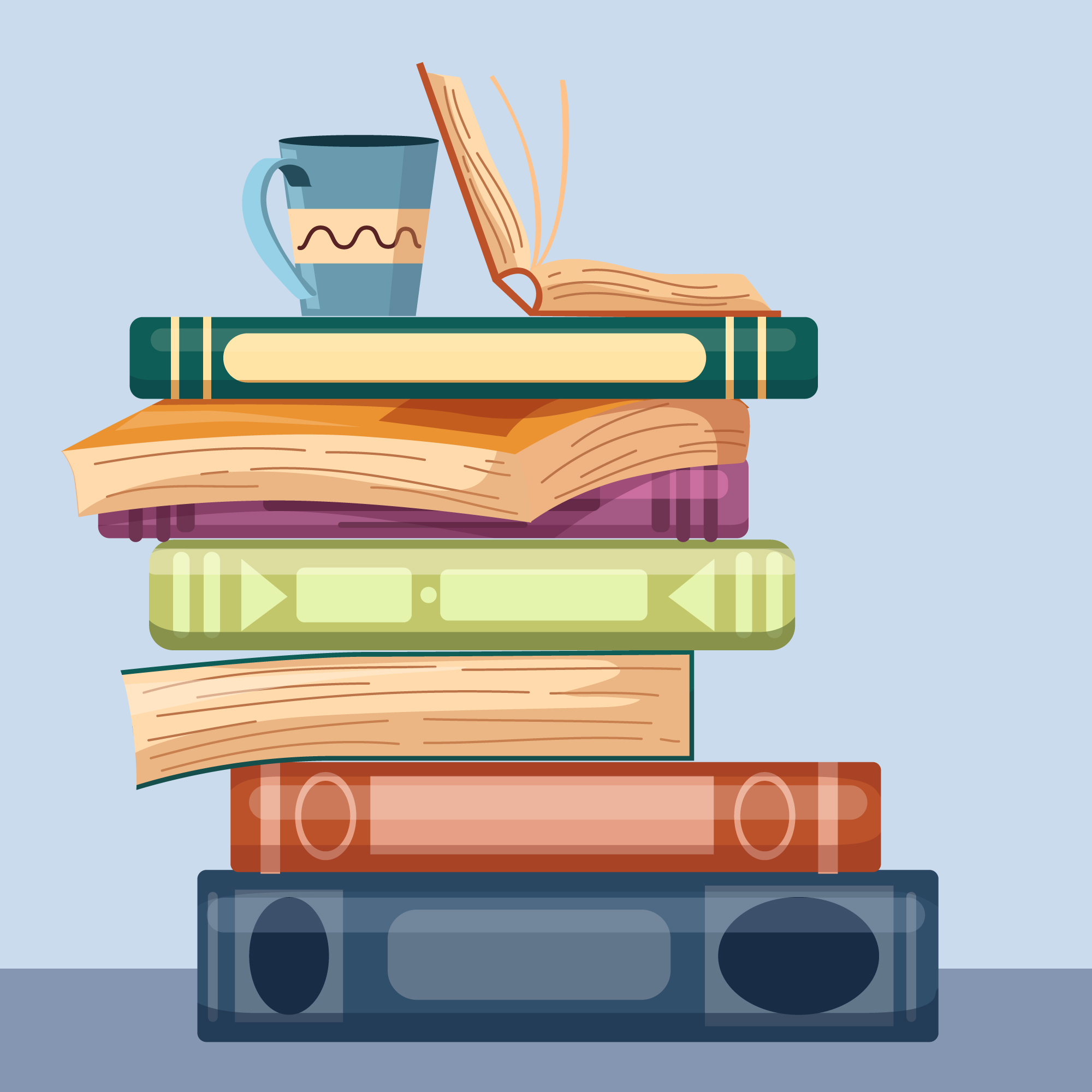
Have you ever heard your designer talk about how ‘gutter’ is important in a book? Or how an image was bleeding through the page? To get a better understanding of these design terms, here is a compilation of all the terms that are important for book designing. To give you a better understanding of what these terms mean, So, next time when the designer is talking about book designing, you would be aware of what he is talking about:
Bleed: Usually, the image or text is intended to run off the edges of a page, so that there is no white margin left behind. When designers tend to such a thing, it is called ‘bleed’ off the page. Printers also have their own specifications for how far they can allow the image to be expanded.
Margin and Gutter: Margins refer to the white spaces around the content on a page. The margins towards the inside of the page are called gutter. Gutter space is important for the readability of text. Any content in the gutter would mean that the reader will not be able to read the text properly. So, it is important to take care of margins and gutters.
Widow: The ending line of a paragraph that falls at the starting of a page, resulting in separation from the rest of the paragraph.
Orphan: The first line of a paragraph that falls at the bottom of a page, separating it from the rest of the paragraph on the next page.
Runt: A single word left at the end of the paragraph.
Trim Size: The final size of the book after printing is known as the Trim Size.